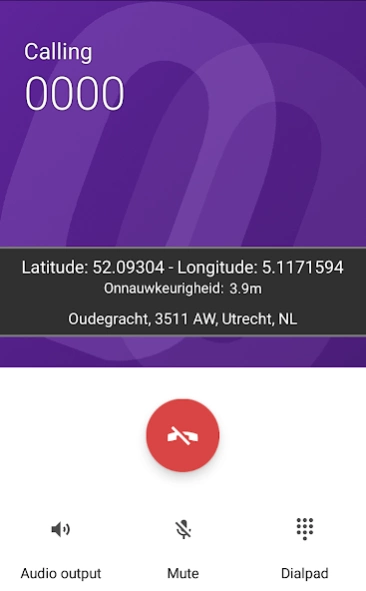112 App 1.2.0
Continue to app
Free Version
Publisher Description
112 App - App 112, location assistance in an emergency! Update Installation Guide
March 2018
Update: Installation Guide app 112
http://www.blaauw-solutions.com/112-app-handleiding.pdf
NEW: Explain why 112 app is designed
http://www.rtlnieuws.nl/editienl/laatste-videos-editienl/onvindbaar-voor-112
112 App, location help in an emergency!
Is this you happened to you? You find someone unconscious. Without thinking you calling 112. A woman picks up and asks you where you are. You say you're in the woods, and you realize immediately that you do not know where you are exactly. There are no street names and no landmarks, so you can not explain where you need help. During the conversation you remember that you have an app map function on your phone. To launch the app map function you must first login to your secure phone. You try during the phone to enter your code. You test twice an incorrect password. The third time you logged in, open the app and see a blue dot on a map. In the meantime, there are many precious minutes passed and you still can not tell where you are.
This can be avoided now by installing 112 App
During the telephone call initiated with App 112 is automatically:
1. The speaker on your smartphone
2. GPS coordinates of your location displayed on your screen
3. Street, postal code, city and country of your location displayed on your screen (if available)
If after installing 112 App is faced with an emergency, and you get the question, 'where are you? Then you can read now answer directly by your location from the screen. App 112, location assistance in an emergency!
Besides a quick call feature gives 112 App you the ability to store additional information. This data can be adjusted to your own wishes. You get the option to add the following or adapt:
- Copy medicine list
- Copy of ID card or copy of health card
- Texts doorbells
- Phone numbers 2
NOTE: 112 App can only display accurate location information when GPS is enabled!
App 112 is made possible by www.blaauw-solutions.com.
About 112 App
112 App is a free app for Android published in the Health & Nutrition list of apps, part of Home & Hobby.
The company that develops 112 App is MaxBytes. The latest version released by its developer is 1.2.0.
To install 112 App on your Android device, just click the green Continue To App button above to start the installation process. The app is listed on our website since 2019-06-04 and was downloaded 1 times. We have already checked if the download link is safe, however for your own protection we recommend that you scan the downloaded app with your antivirus. Your antivirus may detect the 112 App as malware as malware if the download link to nl.maxbytes.app112 is broken.
How to install 112 App on your Android device:
- Click on the Continue To App button on our website. This will redirect you to Google Play.
- Once the 112 App is shown in the Google Play listing of your Android device, you can start its download and installation. Tap on the Install button located below the search bar and to the right of the app icon.
- A pop-up window with the permissions required by 112 App will be shown. Click on Accept to continue the process.
- 112 App will be downloaded onto your device, displaying a progress. Once the download completes, the installation will start and you'll get a notification after the installation is finished.